Internet Explorer 9 - Reviewed
I've been itching to try out the new Internet Explorer 9 Release Candidate to see the changes that have been made to it, and how it runs as compared to it's would be predecessors, as well as how it stacks up to it's competitors. I finally got around to installing it near the end of last week, and after having used it for a few days, here is my general opinion on it.
Surprisingly enough, I... really like it! It runs surprisingly smooth, and I've only run into a few issues thus far in my time using it. The design of IE9 is similar to that of IE8, and other web browsers in its tabbed appearance, but it has a few definite design differences you will notice when you try it.
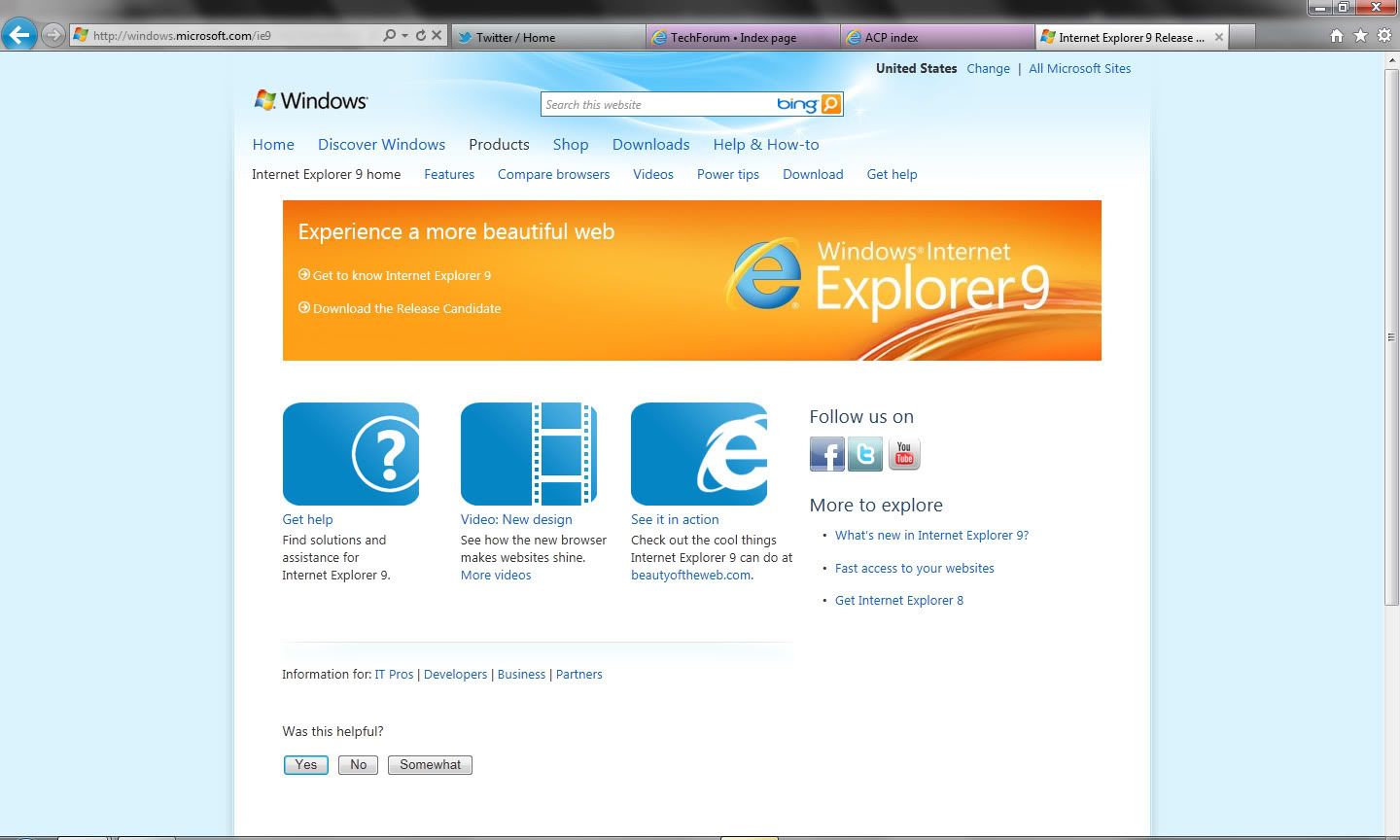
The first obvious difference is the placement of the Address Bar, and the Tabs. The Tabs are directly to the right of the address bar, to save space, and give you a larger browsing window. While you may be thinking this idea is a bit of a problem, and your tabs would be too closely bunched together, I've yet to run into any trouble with that surprisingly, even with 10+ tabs open. Also, while on the subject of tabs, I've had no problem with lag between them thus far. There is one issue I have noticed where sometimes you will have to double-click on a tab to get it to switch, but that presents its self rarely.
The loading style of this browser is quite unique, as it does not have a bar across the bottom that tells you when it is loading, where you are going when you hover over a link, etc, but instead simply has a spinning ring on the tab that is loading. [Once again, a measure to save space for the user while they are browsing]. While this may seem to present a problem, as most users are used to hovering over a link to see the full and proper link listed below it, to make sure the link is not a fake which will bring them to an improper or harmful site, it isn't a problem at all. When you hover over the link, instead of showing the full link down at the bottom as before, it simply appears next to your cursor in a yellow box.
The only time I have had any trouble with the browser with all the sites I've visited thus far is Photobucket.
For some strange reason, the new layout of Photobucket causes a massive lag within IE9 on my laptop in particular. I'm sure there are other sites out there that have this trouble, but I've yet to run into them. [Every browser has moments like this. Firefox is a prime example.] It may even be simply the computer it is being tried on that causes it, so do not hold this against it. I will later try IE9 on another computer, and update this post accordingly as to whether the issue persists.Overall though, I am thoroughly impressed with Internet Explorer 9, and have even switched to using it as my main web browser [from Opera] for the time being. The release date for Internet Explorer 9 is still yet to be announced, so if you aren't liking the idea of trying out the Release Candidate, you've definitely got something new to look forward to toying around with in the future.
-Preston M.
3/1/2011

No comments:
Post a Comment