February 1st was one of the most important days for the internet. The last 83.9 Million IPv4 Adresses were handed out via ICANN. If that statement made next to no sense to you, then fear not! This article is going to explain Internet Protocol Adresses, and give you a better look on the innerworkings of both the internet, and the devices that connect to it.
Internet Protocol
Internet Protocol is the set of rules for communication over a network. [By rules, basically meaning the way it is done.] On a network, everything has two addresses. A physical address, which is known as a MAC address, and an IP adress. The MAC Adress is assigned to any network component, and is physical, meaning it cannot be changed. The IP Address can, however, be changed.
There are different versions of IP Adresses. IPv4 is the current version we use today! It is made up of 32 bits, and is the most common form of IP Address. Chances are you've seen an IPv4 address before if you're on the computer a fair amount.
An IPv4 Address looks like this:192.168.1.1
IPv6
When it was discovered that we would one day run out of IPv4 Addresses, IPv6 was invented.
An IPv6 Address looks like this:
2001:db8:0:1234:0:567:8:1
As you can see, both numerical and alphabetical characters are included in these addresses, and they are made up of 128 bits, making them much more complex; therefore, a wider variety of them can exist; eliminating the possibility of running out anytime soon.
Packets
On the internet, or over a network, data transfers, using IP Addresses to route them to the correct location. IP Addresses are placed on things known as "packets" to guide them to their destination. Packets are segments of data used to transport files to their destination on a network. A file is broken down into packets, and then sent over then network and re-assembled at the location they are directed to.
This is what a packet's structure looks like:
[Header] Checksum - A computed number used to ensure the integrity of the header values.
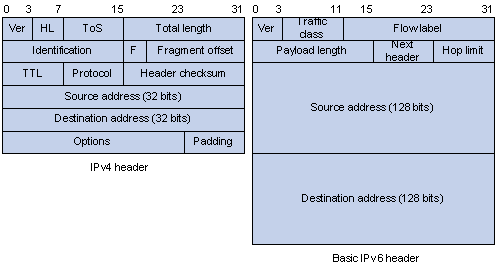
There are different versions of IP Adresses. IPv4 is the current version we use today! It is made up of 32 bits, and is the most common form of IP Address. Chances are you've seen an IPv4 address before if you're on the computer a fair amount.
An IPv4 Address looks like this:192.168.1.1
IPv6
When it was discovered that we would one day run out of IPv4 Addresses, IPv6 was invented.
An IPv6 Address looks like this:
2001:db8:0:1234:0:567:8:1
As you can see, both numerical and alphabetical characters are included in these addresses, and they are made up of 128 bits, making them much more complex; therefore, a wider variety of them can exist; eliminating the possibility of running out anytime soon.
Packets
On the internet, or over a network, data transfers, using IP Addresses to route them to the correct location. IP Addresses are placed on things known as "packets" to guide them to their destination. Packets are segments of data used to transport files to their destination on a network. A file is broken down into packets, and then sent over then network and re-assembled at the location they are directed to.
This is what a packet's structure looks like:
[Below, each section of the packet will be briefly explained]
Ver. [Version] - Explains which version of the Internet Protocol is being used. In this case, it is version 4.
Header Length - Is the length of the header, and the beginning of the data that is being sent in the packet.
Type Of Service - A part of the packet that contains five subfields. These subfields specify the delay, reliability, throughput, precedence, and cost desired for a packet. For a packet going over the internet, this field is not usually used.
Total Length - The length of the datagram and the header of the packet [the data being sent in the particular packet, along with the header of the packet].
Identification - A number assigned to the packet, which is unique to that fragment.
Flags - Indicates whether or not the packet is a fragment, and tells if it is the last one.
[Fragment] Offset - Tells where the fragment belongs in the original data being sent.
Time To Live - How many routers the packet can pass through on the way to it's destination. [With each router the packet goes through, this number decreases. After it reaches 0, the packet must be destroyed.]
Protocol - The type of high level protocol used.
[Header] Checksum - A computed number used to ensure the integrity of the header values.
Source Address - The address which the packet originated from.
Destination Address - The address of the destined location of the packet.
Padding - Null bytes used to make the header a multiple of 32-bits.
An IPv4 packet differs from an IPv6 packet slightly. Here's another image to give you an idea:
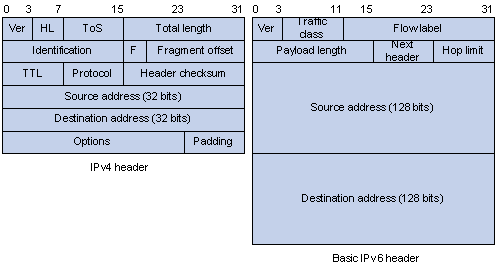
A bit simpler as you can see.
When you send a file, it is broken down into data segments, or packets, and sent over the internet, or network, to it's destination, using IP addresses as the destination (Much like an address and return address on an envelope or package). These are the basics behind IP addresses, and how they function in relation to our computers, and the data that is sent over the internet and networks.
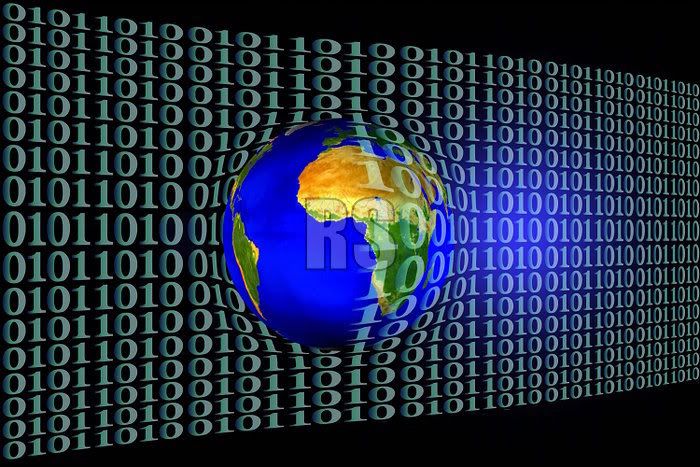
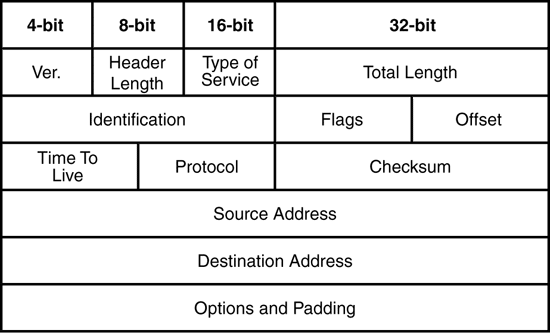
No comments:
Post a Comment