These days, privacy is becoming an ever growing topic with newer technology such as Geotagging, and web services like foursquare. What does it all mean, and how does it effect you?
Geotagging
Geotagging is a new technology that surfaced with the development of Smartphones, the iTouch, and other similar technology. It uses your wifi-signal, 3G, or 4G connection to pinpoint your location, or bring up a list of nearby places for you to choose from. What is the danger of this? In some cases, it could be used to know your whereabouts. For example, if you were to have previously Geotagged your home, and later announce via Geotag that you are at a restaurant, robbers utilizing the internet could know that you're not home, and now is the chance to break into your house. That paired along with today's Social Networking sites, such as Twitter, and Facebook, people can know everything you're doing in some cases. Geotagging works through sites such as Facebook, Twitter, Foursquare, and a number of others.
Twitter is a social networking site used to update your status; telling people what you are doing, posting interesting links, pictures, videos, and can be used for a number of things. Geotagging started on Twitter a few years ago, and now you can [even from a laptop or desktop computer] Share the location from which you are tweeting. Of course, if you are "tweeting" from a computer, unless you're at a local business or location that is listed, you may have to list yourself in a broader ranged area, such as the city you are in. The danger of Twitter, is that telling what you are doing every moment can be used to an advantage against you [as previously noted]. Other than that, it can be a great tool for meeting people, having fun conversations, and learning fun, interesting new things!
Facebook
Facebook, originally developed as a project site, which turned into website for college students to meet, communicate, plan for events, and socialize, as most college students spent a fair amount of time on the computer typing reports and studying. It later became public to anyone who wanted to join, and is now one of the largest social networking sites in existence. Facebook has a utility called Places that you can use to Geotag yourself at any location, but it doesn't tag your updates. Wherever you update your facebook from is for the most part anonymous [unless you choose to tell people where you are].
FourSquare
Foursquare is a game of sorts [which can only be updated from mobile devices such as smartphones, iTouches, etc] that allows the user to tag their location, competing with other users for the title of Mayor of a location, and gaining Acheivements. To become a mayor of a spot, you must tag yourself each time you visit that spot, until you are the most frequently tagged person in that location. You can also upload photos along with your "Check In" to tell others that you have been there.
Geotagging on Smartphones, iTouches, and other devices
Downloading the apps for Facebook, Foursquare, and Twitter on your Mobile Device are the most common ways to get your location Geotagged, although when using the applications, it will ask you the first time you use it, if you would like the application to use your location. If you simply press "Deny" or "No", Geotagging will be disabled for that application. Always check the settings on your device when you start using it for the first time, however, to be on the safe side.
Social Networking

Social Networking

Social networking is the new most popular thing. Most people nowadays have a facebook. A great deal of people also use Twitter, and multiple other sites as well to tell people what they are doing and communicate with others. While social networking is a great thing to most, there are some who avoid it altogether in dislike of the fact that personal information can be viewed by virtually anyone. The truth about Facebook, and other social networking sites, is no matter what, people can view your "Profile" that you make. What they can see on it, however, can be controlled by you. Make sure to set your privacy settings to something you're comfortable with.
Facebook Post Privacy
On Facebook, you can control who sees your posts as well. You can exclude certain people from seeing it, and you can also make it visible to everyone. It all depends on what you prefer.
Tweet Protecting
If you want to be able to monitor who follows you, and who is allowed to see your tweets on Twitter, you can use the "Tweet Protection" settings, to make your twitter account private. Only followers that you choose will be allowed to see your tweets.
Basically, one of the number one rules of privacy on the internet is: If you don't want other people to know about it, don't post it.






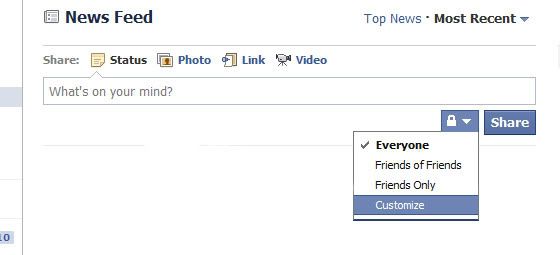

No comments:
Post a Comment