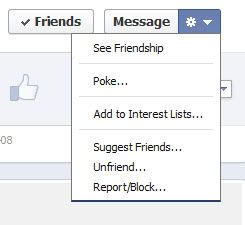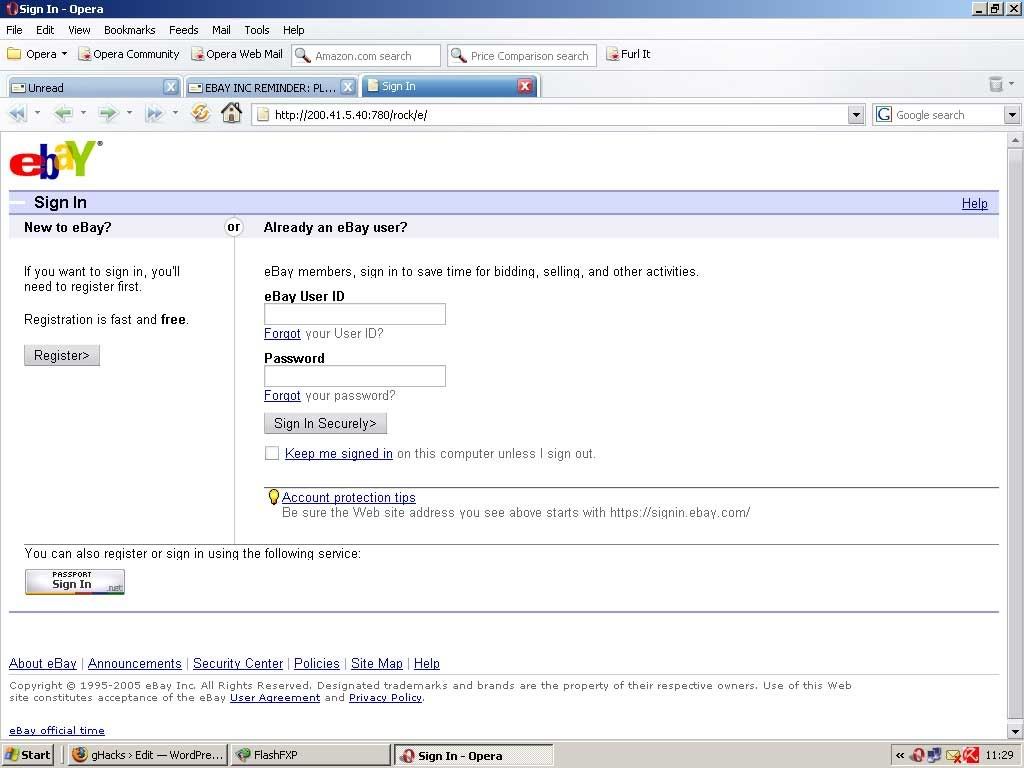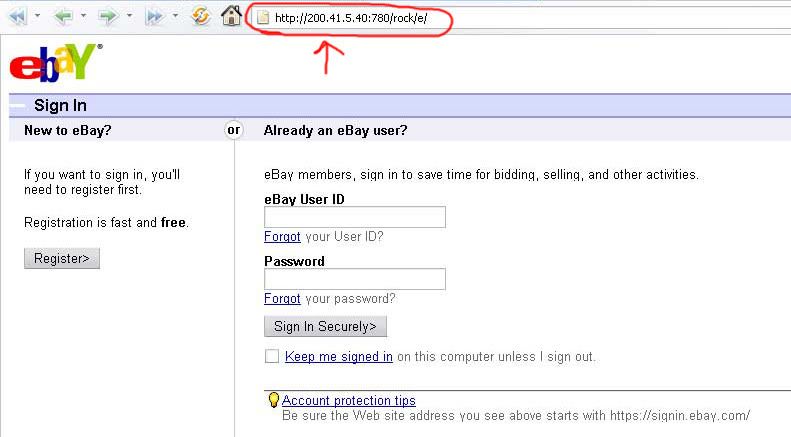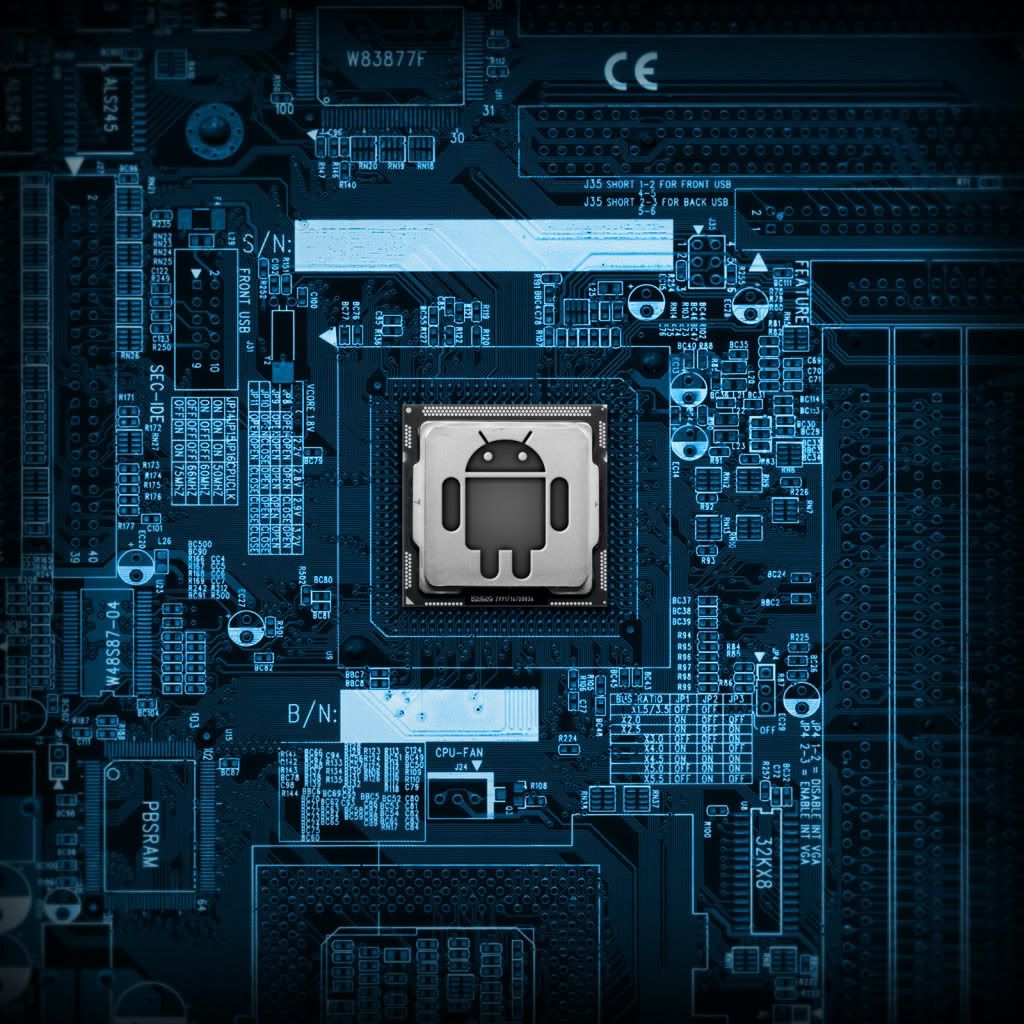This article was written with the intent to assist in catching some different forms of internet scams. There are many different types, and while some may seem to be insignificant, annoying, and blatantly obvious, not everyone catches them. There are also a good number of more elaborate scammers out there, and many victims fall prey to internet scams each year. The following information will hopefully help boost your knowledge of the scams you will most likely run in to on the internet, and what to do when they appear.
I'm sure you're thinking "Hey, don't I have a junk filter for that?"
To that, the answer is yes! Almost every e-mail service and program uses a junk mail filter to catch spam and junk mail before it gets to you. That's why often times you'll log on to check your e-mail and see that there are a large number of e-mails in your junk folder. Those e-mails are usually either spam, containing a link to a harmful website or content (virus related most often), or an internet scam trying to get information or harm you financially. The companies that support these e-mail services and clients are constantly on the lookout, updating the junk mail filter lists, and doing their best to make sure that the scammers cannot get to you. Unfortunately though, on rare occasions one may slip through. You may notice you have mail from someone you don't know, and whom isn't in your contacts. Usually, the sender is a website, which sometimes makes it blatantly obvious, depending on the site. Other times, it will have a first and last name, making it look as if a legitimate person might be trying to contact you. When this happens, the subject line will either have a subject that is pretty much a dead giveaway, or it will have no subject at all. If it's something important and not a scam, it might be necessary for you to see what is in the message.
If you are using a web browser to read your e-mail, then it is safe to open the message. When doing so, make sure you do not open any attachments on the e-mail if there are any.
The e-mail is a scam if:
1) There is simply a link, and some text, but nothing that makes any sense/you can relate to.
2) There is an attachment, and the e-mail urges you to open it.
3) There is text prompting you to send a reply with extremely personal information.
A lot of fake e-mails will employ scare tactics to frighten you in to clicking their links, or giving up information, saying that you have credit card debt, or that something has happened to an account of yours, and they need you to sign in so they can verify it is you and have you change your password.
The best way to deal with e-mail scammers is to direct the e-mail to your junk mail, or even simply delete it.
In addition, if you would like to report the scam, you may do so by filing a report at the following address:
You can also forward the e-mail to the following e-mail address for further investigation:
Both links are to the FBI's Internet Crime Complaint team.
While Craigslist is a very useful site for buying, selling, job searching, and other things locally and directly, it does have it's occasional dangers. The most common form of Craigslist scam you will run in to is fake employers using the job position to get your personal information and possibly steal your identity. Always make sure when you apply via e-mail or anything of the sort that you do not give out your social security number. Any legitimate company on Craigslist will ask for that on an application/form you fill out in person.
Another form of scam is a person offering to pay you for a private temporary job in advance. Be wary of these positions, as they are very shady. Do not give out more information than is necessary, and be cautious. Ask lots of questions, and make sure the job is legitimate before jumping in to it.
3 - Facebook & Social Networking
Facebook, one of the pioneering sites of social networking which rose to popularity shortly after MySpace, is a site on which you can interact with your friends, family, co-workers, and do a number of other things like gaming, quizzes, and even online dating. Even on sites like this, however, there are a number of troubles to be wary of; among them being scamming.
The most foolproof way to avoid scams on Facebook is to avoid anyone you don't personally know. Some people like to socialize though, and who can blame them? It is a social networking site after all. If you meet someone new, and aren't sure about them, here are some key things to look for:
1) Friends in common - On Facebook, when your friends have someone added, and that person is trying to add you, or you see their profile and are thinking of adding them, it will show how many friends the two of you have in common. Often times, this helps out with recognizing someone. Even if you don't know them, knowing that friends know them can be comforting. It also helps if you wish to ask a friend about them.
2) Their profile details - If at any point their details seem incomplete, sketchy, or
contain a link, you may not want to add them.
3) Their timeline and posts - If their timeline has constant posts on it with links (that have no description), or seems kind of robotic in nature/not something someone would usually say, there's a likely chance that they are a scammer.
One other good method for checking on this is to send them a message. Something along the lines of "Hey, I'm having trouble remembering... do I know you from somewhere?"
If they give a decent answer, and seem like someone you'd want to add based on the other three observations, it's a safe bet that they're alright to add/get to know.
One form of scammer you may run in to on Facebook is someone trying to find a way to make money for their self by getting you to do them a "favor". They might send a message asking you to open a bank account for them so they can have some money transferred, or something to that effect, claiming that they are from overseas and coming to America soon. "Some people owe me money, and I need an account in one of these banks, otherwise they will not send the money, please. Could you open account and give me the account number?"
Another common form of scammer you will find (on more than just Facebook. This kind will show up on just about any social networking site there is) is a kind that will try to convince you to add them on an instant messenger to talk to them, or even see them on their webcam. This kind is more robotic, and sounds less like a normal person; almost as if what they're saying is generated. They will ask you to add them on Yahoo messenger, immediately giving out their screen name for it. (If someone asks you if you have Yahoo first, they're not likely this form of scammer). Usually posing as a woman, these scammers typically target men and teen boys, posting a fake picture of their "self"as their icon, and trying to feed on human indecency. The best thing to do when you see one of these scammers is just report/block them. You will know it is one of them if they keep insisting you add them on the instant messenger, pushing their screen name at you. They will later direct you to a site that tries to steal your credit card information, claiming it will not charge it and it is necessary to verify your age.
To block, report, or unfriend someone in the current Facebook layout (as of May 2012), you need to go to the drop-down menu shown in the picture below:
If you are not a friend with the person in question, it will appear slightly differently. It will be located just underneath the person's banner on the right hand side on their profile/timeline. This may change in the future, as Facebook has a tendency to change it's look quite often, but is the current method for now.
4) - Fake Websites
The above image was taken from a scam site. While it may appear to be the well known internet marketplace known as Ebay, it is actually a counterfeit site made to look exactly like Ebay. Why would someone make a site like this, you might ask? Simple: To steal and/or use your account information, as well as gather as much personal information as possible.With your Ebay account information, the person can make purchases, gather any banking information you have entered, addresses, phone numbers, and if they're really crafty, your PayPal account info.
The easiest way to tell if you're on a fake site is to look at the site's URL, which is address in the bar at the top of your web browser where you type in where you want to go. If the URL is anything other than what it should be, and you followed a link, or possibly even mistyped it, exit the site immediately, and do not for any reason go back to it. Also, scan your computer for viruses, as sometimes these sites will come with malware.
In this image below, you can better see that the URL is not Ebay.com but is linked to an IP address instead. That address is in no way associated with Ebay.com, and this site is a fake.
Some sites will also use similar site names like ebay.login.com
The way websites work, is the site name before the ".com" is the domain that the website is on. In this fake name's case, login.com is the actual website.
Were the site login.ebay.com, it'd be another story.
IMPORTANT:
If you have fallen for a scam and are aware of it or suspect that you have,
DO NOT HESITATE to contact the authorities, and do not be embarrassed. They will be happy to help you, and are really quite nice. Either call your local authorities, and they will gladly work with you to catch the culprit and set things straight to the best of their abilities, or you can visit
http://www.ic3.gov/complaint/default.aspx and file a complaint, which the FBI will review, work on, and contact you to work with you as well to catch the culprit. Don't feel the slightest bit embarrassed; it happens to the best of us.