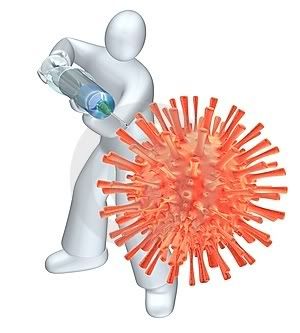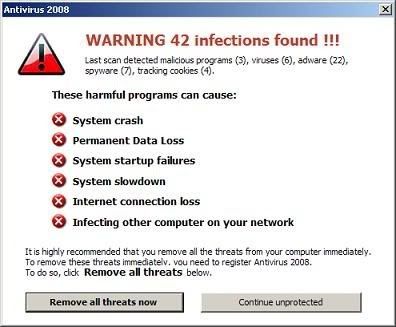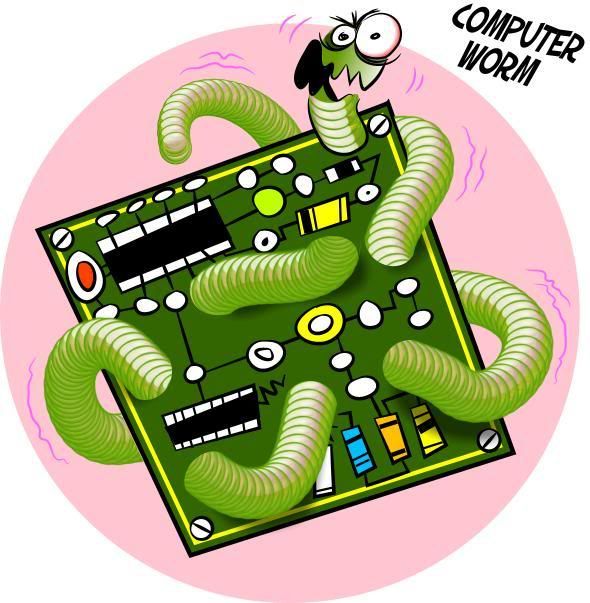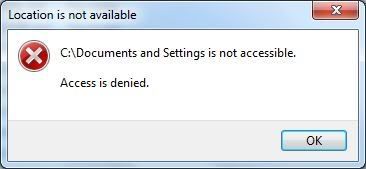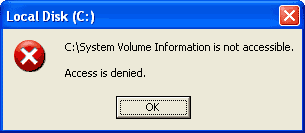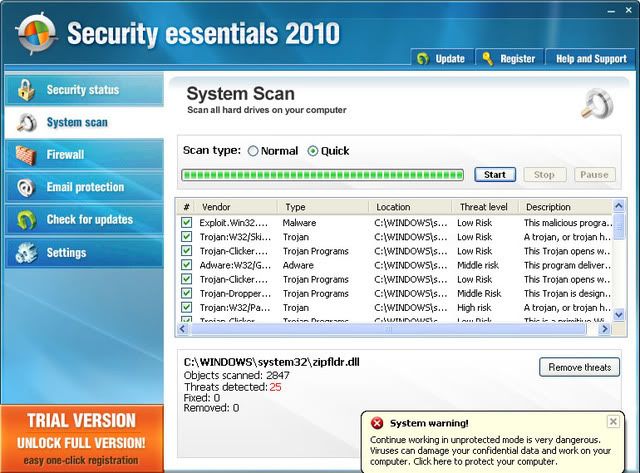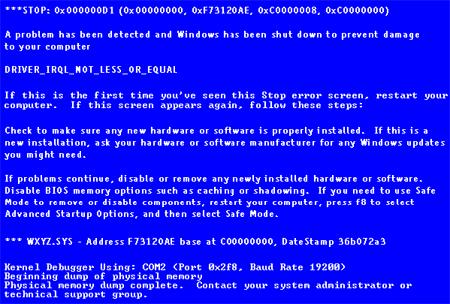Chances are if you work in a business enviornment, your computer is running a Microsoft Operating System, such as XP, Vista, or Windows 7. Ubuntu is looking to enter the business market with a new business class version of the Ubuntu Operating System. Ubuntu Desktop claims a number of features that Windows 7 lacks for the business enviornment [when installed], such as a personal productivity suite, Anti-Virus, a PDF reader, Instant Messaging, and other features that are improvements from the basic Windows 7 features [Firewall, Archiving/Compression software, Backup software, and Multiple browser options].
One of the many benefits to running this business class operating system - It can run alongside Windows! If your company did decide to switch to it, you can dual boot, or set up another partition [without damaging windows] to install it on, using the utilities in the Ubuntu Desktop installation.
Another main benefit to be found, is the ability to exchange files with Windows users. The exchanged files work the same on either operating system, and will not have trouble transferring. Even if you pull a Microsoft Office file over to Ubuntu Desktop, it will work flawlessly.
Ubuntu is very big on compatability, so no matter what hardware is in your system, Ubuntu Desktop will work right away. No searching for drivers, or hoping things work when you plug them in. It works from the get-go.
Lastly, the latest noticeable thing about the release of Ubuntu Desktop is the price. Usually, Linux products are open source, and free [as a regular version of Ubuntu is]; however, seeing as you are getting a business class operating system with Ubuntu Desktop, it is like that of an Enterprise Edition Linux OS. Therefore it's going to cost you. For the standard version, it would cost $105 per year per machine. For the Advanced version, which includes some extra features, it would cost you $165 per year. To read up on some more of the features of Ubuntu Desktop, click here.
To get your hands on Ubuntu, click here.
To get your hands on Ubuntu, click here.